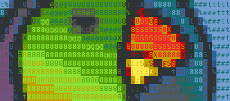Execution¶
What is executed upon a Moa run can either be defined by a plugin, or by a template. Most Moa commands (such as moa show are plugin defined). Only moa prepare, moa run and moa finish call code defined in a template. A number of steps are:
Main invocation¶
The complete Moa Invocation is embedded in a try / except.
On an error, Moa tries to execute a post_error hook and then attempts to fail quietly. If you are interested in the actual error, run moa with the ‘-v’ flag
Upon a keyboard interrupt, Moa executes the post_interrupt hook and exists with a return code of -2.
Background execution¶
The first thing Moa does is to check if ‘–bg’ is defined on the command line? If so, fork, let the child thread continue and let parent thread exit.
Before continuation, the parent thread executes the background_exit hook before exit. The child thread executes the post_background hook before continuing.
Recursive execution¶
Moa used to have the ‘-r’ flag for all operations, allowing recursive operation of Moa. This was rather confusing and has been removed. Some commands still define -r (such as ‘moa cp’), but for the majority of commands, you will need to use bash (find, xargs, etc), or use the new, stand-alone, helper script ‘moar’. Using ‘moar’ is very simple:
moar -- moa run
runs ‘moa run’ in this directory, and all (non hidden) sub-directories. If you would like to limit execution to a certain depth, for example only first level sub-directories, you can run:
moar -d 1 -- moa run